Instructions for Creating Scoresheet Stickers
Stickers should be used for applying your team roster to scoresheets on game day. You will need to have all your players, their jersey numbers and all coaches on your official USA Hockey roster on your stickers. You will need 3 stickers per game for each layer of the scoresheet. To create the stickers, follow the instructions below. You will need access to a printer and will need to purchase the Avery stickers 8163 (InkJet) or 5163 (Laser).
Instructions:
Go to https://www.avery.com
Click "Free Templates & Designs"
Enter the 8163 (InkJet) or 5163 (Laser)
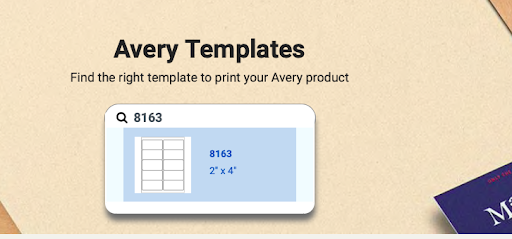
Click "Start Designing"
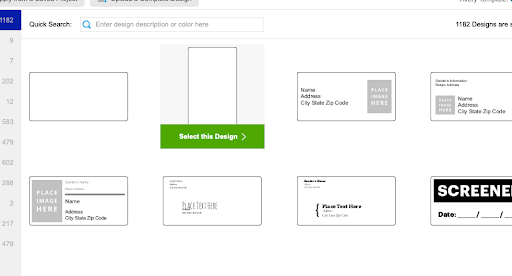
Choose the vertical blank sticker shape
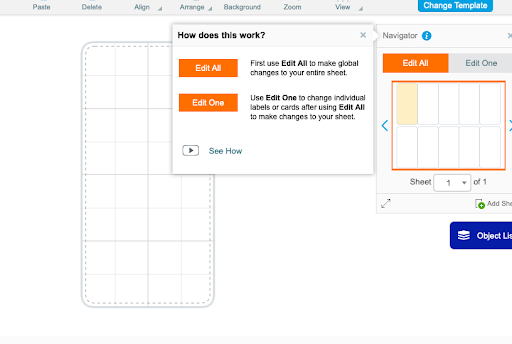
Choose "Edit ALL"
Add a text box and copy and paste or type your players and staff in the box.
Click Print and Preview > Print it yourself > Get PDF to print
You will be prompted to save and you can either create an account or download, save and print at this point.
